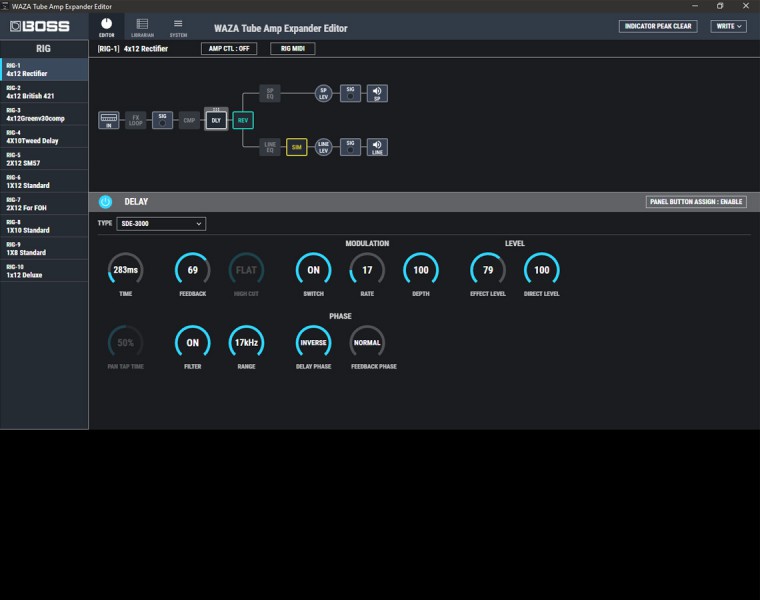In my last article, I gave you tips on how to structure your working day. These tips were about things that you can do as an individual. This time, I will focus on organizational structures.
Regardless of whether you have already chosen a CRM provider or not, it is a good idea to prepare for the organizational challenges you will face:
Which resources are included?
Is it necessary to carry out organizational changes?
What goals and advantages do you expect to receive through the use of a CRM system?
Do you prefer a cloud or server solution?
When you implement a new IT system, the entire organization needs to be customized. It should be a combination of a set of official policies and personal engagement. A good project leader is indispensable and success is based primarily on good internal communication. A CRM system is not just a technology, it is a strategy and philosophy.
Here are 7 tips for things to consider when implementing a CRM system:
1. Anchoring in top management
It may sound obvious that a project that involves all parts of an organization needs top management involvement, but to build and inspire credibility, top management is crucial. They drive the opinion and culture of an organization and their early adaptation has synergy effects throughout the organization. So include them!
2. Project Manager
When you implement a new CRM system, the most important person is the one who takes overall charge and has the authority to complete the project. The chosen person should drive the project forward so that the stages are completed and the goals achieved. It does not have to be management, but someone with enthusiasm, passion and attention to detail.
3. Super user
A super user or CRM manager is not the same as a project manager. It is the person in your organization who has been appointed as the super user of your new system. He or she loves the new system and wants to learn everything about it. If other employees have a problem or need support, the superuser is the internal contact, the "omniscient". The super user often serves as the contact person of the provider and is the first to receive information about new versions, etc., for example.
4. Launch with a BANG!
The mantra for estate agents is location - location - location. For the project manager it should be Motivation - Motivation - Motivation! Sell it!
Internal marketing is sometimes underestimated, but when a new CRM system is introduced, you have to make it tasty to your colleagues. Create a cool article on your intranet, a poster, a special introductory T-shirt, an introductory party, etc. It does not necessarily have to cost a lot of money, but something to highlight the launch and generate enthusiasm. But unfortunately you can not rest on your laurels, because now you start to take influence. Go around and ask people how it works and if you can help them.
5. Internal guidelines
As mentioned earlier in other articles on this page , a CRM system is only as good as the data it is filled with. It is important that some common guidelines be introduced. For example, how to enter new company data or to register a sale. If Trine, Steven, and Marie all register their sales in the CRM system, but Michael does not, it is difficult for the sales manager to gather accurate sales statistics and coach his sales team. It's also difficult for Michael to track the sales team's pipeline.
The guidelines should be written down and published on your intranet, for example.
6. Training
We are all different; Some people enjoy the new system and start using it directly. Others, in turn, are skeptical of a new way of working. The project leader should develop strategies to deal with both user groups. You can choose training from the provider, or the internal super user you have appointed can take over the training in your office. You should also get an introduction to your CRM system in the internal employee training program. New employees will be on the right path right from the start.
7. Strategy
As mentioned earlier, CRM is not just a technology, it is also a philosophy.
When you implement a CRM system, all routines in your organization need to be reconsidered and all employees must change their work habits. This poses a challenge and requires a strategy to handle negative attitudes at every level. Besides the fact that a lot has been written about CRM in the last 10 years, which makes it clear that from the individual vendor perspective on a 360 degree point of view, many people still consider CRM only as a sales tool.
You may encounter attitudes such as "we work in a different way in finance and do not need a CRM system" or "I have all my emails in Outlook stored in folders so I know exactly how to find them". Prepare for it!
I can give you a lot of good reasons for implementing a CRM system, but the # 1 argument in my book is that the company owns your production at one workstation and a CRM system ensures that all documentation is in a common database saved belonging to this company.
Friday, November 22, 2019
Thursday, October 3, 2019
BOSS WAZA TUBE AMP EXPANDER TEST
While other manufacturers are wondering what transistor put in an overdrive to sell more than 200 balls justifying an engineering budget, the Japanese from Boss continue in their line of high-end products "WAZA "(that you can not help but pronounce with a stupid tone if you knew the 90s) to find the means to innovate in the well-honed field of the guitar where the competition in term of technical excellence is rough !
WAZZAT?
One can easily imagine what happened in the workshop of the engineers who laid the material that occupies us today ...
"We have to invent a new thing there.
-Yeah, uh ... guitarists who have a big amp, they put what behind, like to record, or live, all that?
-Hmmm chaipas, reverb, delay, EQ, boost, a loadbox, an HP simulator, an audio interface?
-Well here! We'll make a box, we'll put EVERYWHERE IN! "
(Translated from Japanese by Dansonka Toutétaki.)
Well I probably romance a little history, it's my theatrical side. But the idea behind the Waza Tube Amp Expander (TAE) really seems to be this: having a device that does everything you can to go with your tube amp. Let's look at it more closely.
The black box
Once the open package and the meager accessories (mains cable and user manual, plus a pair of legs to rack the thing in a fly 19 inches) out, the first observation is that we have a very beautiful beast! the TAE is a heavy metal block weighing almost 7 kilos that inspires confidence, in a sober and elegant design that will not denote on your favorite amp head. A review of the beast shows us a very well connected, and a number of controls a little more sober, we'll come back.
I enjoy finding on the top cover the diagram of the screenprinted beast, which was a fashion in the 80s on the racks, and which is very wise to understand the internal routing of the machine!
And since we are talking about routing, let's follow the path of the signal step by step in order to understand a little better the operation of the bouzin. So, first operation: we get out of the HP output of his amp and we enter the loadbox, which allows to use his amp without cabinet without risking burning lamps. In the back, there are also settings power and impedance to adapt the system to the characteristics of your amp. The loadbox is responsive like most models in the competition, and features four-position presence and resonance settings, which will allow you to tailor the response in bass and treble.
Rig (s) to lots
Then we go back to what makes the real originality of this utility box Boss version: a set of effects and utilities memorizable within 10 presets, the famous "rigs".
First there is a detachable effects loop. We will appreciate the number of switches (series / parallel, loop level, ground lift) that will allow everyone to adapt their equipment, from the small pedal to the big rack in the line levels.
The signal then passes via a VCA (to make it simple, a volume controlled remotely, via an expression pedal for example) to then attack a multi-effects including compressor, delay, reverb, a volume boost / EQ parametric, and an HP simulator.
I pause in the path of the signal (much to the chagrin of the sondier!) To note an important point: The Tube Expander is REALLY designed to be computer-controlled. Without the software editor, you will not be able to access the various advanced parameters of the TAE, including all the parameters of the effects, MIDI settings (complete elsewhere, FC, CC, mapping ...), global EQ ... in short, almost everything! This is a choice that may displease the traditionalists, but I think that notwithstanding a desire for modernism, the engineers of boss have bypassed the technical pitfall of the hardware user interface, and probably earned on the reliability and the price of the machine.
In short, we will return to the interface, meanwhile let's finish with the signal path, which came out of the "rig" attack of global EQ, VCA post-effect, and outputs. Note that at the output of the reverb effect, the signal is split in two between a part that goes to the power stage of the TAE to attack a cabinet, and the other that goes to the outputs line / headset / USB. It's very clever, because it allows to set completely independently each part, if you need for example more mediums on the part that goes to your speaker to hear you on stage, but you want a its a little more homogeneous goes to the mixer, it's perfectly possible. Very well seen!
Numerical revolution
So, let's get back to the purists right away: the TAE, except of course the loadbox, the effects loop and the power stage, is fully DIGITAL (oh my god vade retroooooooo). On the other hand they do not make fun of us, it's 96 kHz 32-bit floating point, so we're in the serious. The USB port not only allows you to use the editor, but also makes the TAE a real high-definition USB audio interface, which would make us almost regret that it does not have other inputs than the one intended for the 'power amp.
Make sound without disturbing Waza
Well, let's plug in all that. I send the HP output of my good old Peavey Ultra in the machine, the HP output to the cabinet, the line outputs to my audio interface, and after installing the drivers that go well, the USB.
Oh, by the way, because we can not think of everything ... Gentlemen from Waza Craft, a headphone jack on the back of a device, especially a potentially rackable device, it's very ... well ... it's not great ergonomic, what. Think about it for a possible new version, the headset is THE thing that plugs and unplugged all the time, and there is plenty of room in front of the big button "phones"!
Well, after checking that I was good at 50w / 8 ohms, I increase the master of my amp until the LED "input sig / peak" brightly glows green when I play, then I adjust the Speaker Out listening volume and I set resonance and presence for my taste.
Already, it's very convincing, and I really feel like always "feel" my tube power stage while the power amp linear TAE allows me to go down to very low volume. I do not feel any digital "grain" or compression or smoothing of the signal.
I then launch on my PC the Tube Expander Editor, and there I tell myself that we still made progress on the publishers. Quick launch, fast detection, and above all a clear interface that does not need a user manual! I also note that the TAE answers the finger and the eye to the changes, we are almost on the snapshot. So even if I continue to regret the constraint that a stage guitarist must always have a tablet or a laptop on him to refine his sounds, I appreciate the comfort of work. In passing the different effects are complete, effective, and exhaustive on the parameters. We have two different compressors, 5 delays, six reverbs,
Regarding the effects of comp / reverb / delay, unsurprisingly, we are in the Boss, it's clean, pleasant to the ear, not really foufou but it's perfect for the sober guy (a sober guitarist? It's a myth , no?) who just wants to "dress up" his sounds a little. Others will use the effects loop to connect their favorite machines!
WAZZAT?
One can easily imagine what happened in the workshop of the engineers who laid the material that occupies us today ...
"We have to invent a new thing there.
-Yeah, uh ... guitarists who have a big amp, they put what behind, like to record, or live, all that?
-Hmmm chaipas, reverb, delay, EQ, boost, a loadbox, an HP simulator, an audio interface?
-Well here! We'll make a box, we'll put EVERYWHERE IN! "
(Translated from Japanese by Dansonka Toutétaki.)
Well I probably romance a little history, it's my theatrical side. But the idea behind the Waza Tube Amp Expander (TAE) really seems to be this: having a device that does everything you can to go with your tube amp. Let's look at it more closely.
The black box
Once the open package and the meager accessories (mains cable and user manual, plus a pair of legs to rack the thing in a fly 19 inches) out, the first observation is that we have a very beautiful beast! the TAE is a heavy metal block weighing almost 7 kilos that inspires confidence, in a sober and elegant design that will not denote on your favorite amp head. A review of the beast shows us a very well connected, and a number of controls a little more sober, we'll come back.
I enjoy finding on the top cover the diagram of the screenprinted beast, which was a fashion in the 80s on the racks, and which is very wise to understand the internal routing of the machine!
And since we are talking about routing, let's follow the path of the signal step by step in order to understand a little better the operation of the bouzin. So, first operation: we get out of the HP output of his amp and we enter the loadbox, which allows to use his amp without cabinet without risking burning lamps. In the back, there are also settings power and impedance to adapt the system to the characteristics of your amp. The loadbox is responsive like most models in the competition, and features four-position presence and resonance settings, which will allow you to tailor the response in bass and treble.
Rig (s) to lots
Then we go back to what makes the real originality of this utility box Boss version: a set of effects and utilities memorizable within 10 presets, the famous "rigs".
First there is a detachable effects loop. We will appreciate the number of switches (series / parallel, loop level, ground lift) that will allow everyone to adapt their equipment, from the small pedal to the big rack in the line levels.
The signal then passes via a VCA (to make it simple, a volume controlled remotely, via an expression pedal for example) to then attack a multi-effects including compressor, delay, reverb, a volume boost / EQ parametric, and an HP simulator.
I pause in the path of the signal (much to the chagrin of the sondier!) To note an important point: The Tube Expander is REALLY designed to be computer-controlled. Without the software editor, you will not be able to access the various advanced parameters of the TAE, including all the parameters of the effects, MIDI settings (complete elsewhere, FC, CC, mapping ...), global EQ ... in short, almost everything! This is a choice that may displease the traditionalists, but I think that notwithstanding a desire for modernism, the engineers of boss have bypassed the technical pitfall of the hardware user interface, and probably earned on the reliability and the price of the machine.
In short, we will return to the interface, meanwhile let's finish with the signal path, which came out of the "rig" attack of global EQ, VCA post-effect, and outputs. Note that at the output of the reverb effect, the signal is split in two between a part that goes to the power stage of the TAE to attack a cabinet, and the other that goes to the outputs line / headset / USB. It's very clever, because it allows to set completely independently each part, if you need for example more mediums on the part that goes to your speaker to hear you on stage, but you want a its a little more homogeneous goes to the mixer, it's perfectly possible. Very well seen!
Numerical revolution
So, let's get back to the purists right away: the TAE, except of course the loadbox, the effects loop and the power stage, is fully DIGITAL (oh my god vade retroooooooo). On the other hand they do not make fun of us, it's 96 kHz 32-bit floating point, so we're in the serious. The USB port not only allows you to use the editor, but also makes the TAE a real high-definition USB audio interface, which would make us almost regret that it does not have other inputs than the one intended for the 'power amp.
Make sound without disturbing Waza
Well, let's plug in all that. I send the HP output of my good old Peavey Ultra in the machine, the HP output to the cabinet, the line outputs to my audio interface, and after installing the drivers that go well, the USB.
Oh, by the way, because we can not think of everything ... Gentlemen from Waza Craft, a headphone jack on the back of a device, especially a potentially rackable device, it's very ... well ... it's not great ergonomic, what. Think about it for a possible new version, the headset is THE thing that plugs and unplugged all the time, and there is plenty of room in front of the big button "phones"!
Well, after checking that I was good at 50w / 8 ohms, I increase the master of my amp until the LED "input sig / peak" brightly glows green when I play, then I adjust the Speaker Out listening volume and I set resonance and presence for my taste.
Already, it's very convincing, and I really feel like always "feel" my tube power stage while the power amp linear TAE allows me to go down to very low volume. I do not feel any digital "grain" or compression or smoothing of the signal.
I then launch on my PC the Tube Expander Editor, and there I tell myself that we still made progress on the publishers. Quick launch, fast detection, and above all a clear interface that does not need a user manual! I also note that the TAE answers the finger and the eye to the changes, we are almost on the snapshot. So even if I continue to regret the constraint that a stage guitarist must always have a tablet or a laptop on him to refine his sounds, I appreciate the comfort of work. In passing the different effects are complete, effective, and exhaustive on the parameters. We have two different compressors, 5 delays, six reverbs,
Regarding the effects of comp / reverb / delay, unsurprisingly, we are in the Boss, it's clean, pleasant to the ear, not really foufou but it's perfect for the sober guy (a sober guitarist? It's a myth , no?) who just wants to "dress up" his sounds a little. Others will use the effects loop to connect their favorite machines!
Subscribe to:
Comments (Atom)